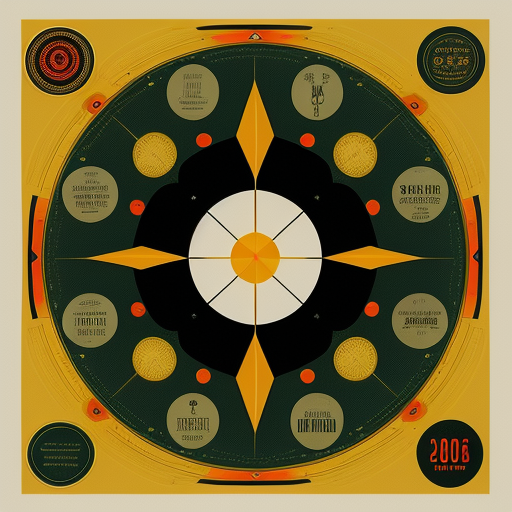Top 10 Essential Photoshop Tips for Beginners: A Complete Guide
Adobe Photoshop is a versatile and powerful software used by professionals and enthusiasts to create stunning designs, manipulate images, and enhance photographs. If you're new to Photoshop or looking to improve your skills, this comprehensive guide will provide you with 10 essential tips to kickstart your journey. From mastering layers to utilizing filters, these tips will help you navigate Photoshop with confidence and create impressive visuals. Let's dive in!
- Master the Workspace:
Familiarize yourself with Photoshop's workspace, including the toolbar, panels, and menus. Understanding the layout will make your workflow smoother and help you locate essential tools and features.
- Use Keyboard Shortcuts:
Save time and boost your productivity by learning commonly used keyboard shortcuts. Memorize shortcuts for actions like undoing (Ctrl/Cmd + Z) and saving (Ctrl/Cmd + S) to streamline your editing process.
- Get Comfortable with Layers:
Layers are the building blocks of Photoshop. Learn how to create, organize, and manipulate layers effectively. Mastering layers allows you to make non-destructive edits and experiment with different effects.
- Selection Tools for Precision:
Utilize selection tools like the Marquee, Lasso, and Magic Wand to isolate and edit specific areas of an image. Combine these tools with shortcuts and modifiers to refine selections with precision.
- Make Use of Adjustment Layers:
Adjustment layers offer a non-destructive way to modify the colors, tones, and overall look of your images. Experiment with adjustment layers such as Levels, Curves, and Hue/Saturation to enhance your photos.
- Explore Filters and Effects:
Discover the wide range of filters and effects available in Photoshop. Experiment with filters like Gaussian Blur, Sharpen, and Distort to add creative touches and unique visual effects to your designs.
- Harness the Power of Blending Modes:
Blending modes allow you to control how layers interact with each other. Experiment with different blending modes to create interesting compositions, overlays, and special effects.
- Retouching with Healing Brushes:
The Healing Brush tools (Spot Healing Brush, Healing Brush, and Clone Stamp) are essential for retouching imperfections in photos. Learn how to use them effectively for flawless results.
- Save and Export for Different Purposes:
Save your work in appropriate file formats based on your intended use. JPEG is ideal for web and photographs, while PNG preserves transparency. Consider saving layered files as PSD for future editing.
- Never Stop Learning:
Photoshop is a vast and ever-evolving software. Continuously learn and explore new techniques, follow tutorials, and join online communities. Embrace the process of improving your skills and push your creative boundaries.
By incorporating these 10 essential tips into your Photoshop workflow, you'll be well on your way to mastering this powerful software. From understanding the workspace to utilizing selection tools, layers, filters, and adjustment layers, these tips will enhance your editing skills and boost your creativity. Remember to practice regularly, be patient with yourself, and never stop learning. With dedication and exploration, you'll unlock the full potential of Adobe Photoshop and create impressive visuals that leave a lasting impact.